
RAM (Random Access Memory) is like the desk space of your system. It is one of the important components that decides how well your systems will perform. The larger the space, the more tools or applications you can run simultaneously. Having more RAM ensures better performance and makes it easier for multitasking.
So, the question is, how much RAM do we actually need? Let’s explain.
What is RAM?Why is it important for your computer?
So, it’s a short-term memory that basically stores the data your computer needs to access quickly. It’s not like SSD (Solid State Drive) or HDD (Hard Disk Drive). It stores the data while your computer is on. When the system gets off, all the data dissolves.
The more RAM your system has, the easier it is to do many tasks at a single time. More RAM ensures the ability to perform multiple applications without any lagging. So, whether you’re playing games, editing in Premiere Pro, or just web browsing, you should aim for the right amount of RAM for better performance.
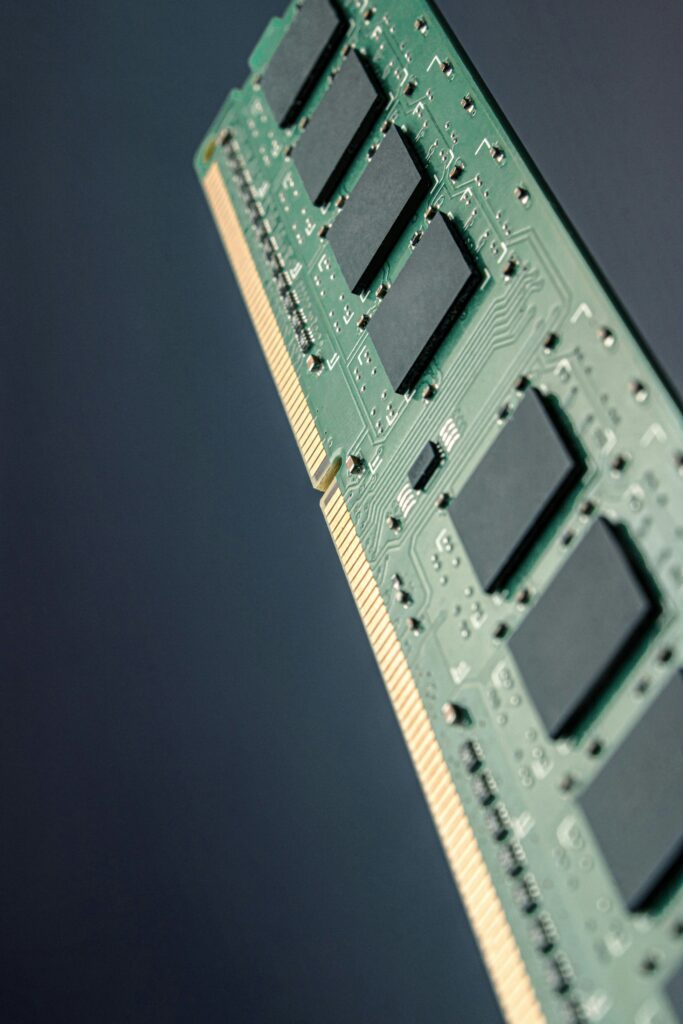
How Much RAM Do You Need?
There is no strict rule for this.The amount of RAM depends on your uses and activities.
For basic operations: 4GB to 8GB
If someone primarily uses their computer for lighter tasks like web browsing, checking email, or streaming.
Keep in mind, 4GB of memory won’t be that much good experience because browsing the web and opening many tabs needs at least 8GB of unified memory for a smoother experience. So, in 2025, my recommendation is to have at least 8GB of RAM for casual users who want to run multiple browser tabs and basic office applications.
For multitasking or office work: 8GB to 16GB
For students who have to do school assignments or are just using multiple tabs, they need a little bit more than the basics.
For multitasking and productivity tasks, 8GB is the minimum requirement. But for running multiple applications as well as 20+ Chrome tabs, 16GB would be perfect. This amount of RAM gives you more space for editing or light gaming.
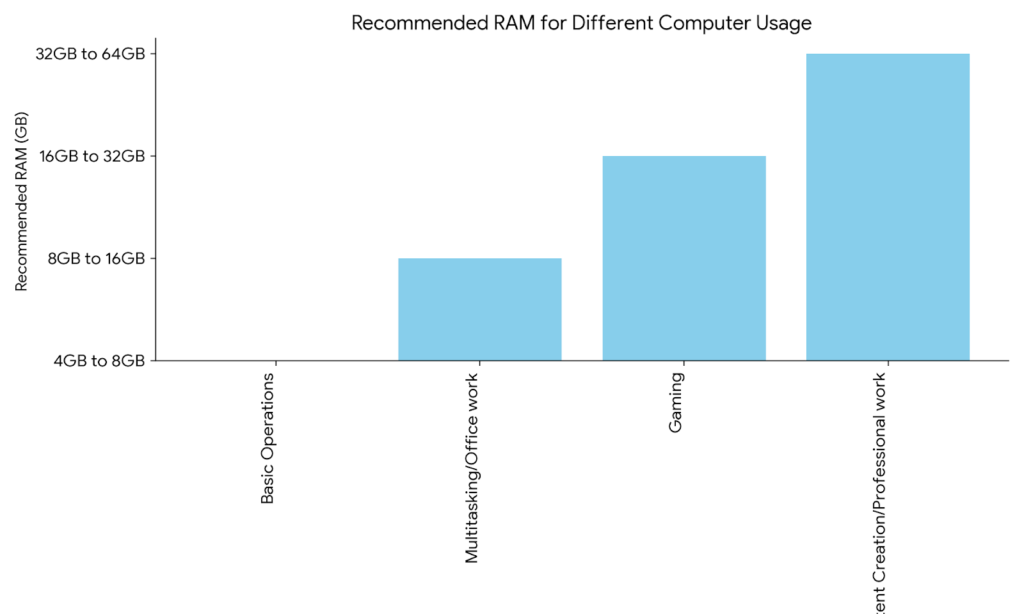
For Gaming: 16GB to 32GB
“How much RAM is perfect for gamers?” So, the answer depends on which types of games you play.
16GB of RAM would be ideal for modern games, and it ensures you can do background tasks while gaming. But for hardcore gamers or streamers who want a smoother experience, they can go with 32GB. This amount of RAM will give you a lag-free gaming session.
For Content Creation or Professional Work
For 3D rendering or high-end video editing, you need to run multiple heavy applications like Premiere Pro and Blender. These types of applications use more RAM.
So, 32GB can be an entry option for content creation.
On the other hand, 64GB is for professional works like complex 3D projects or running multiple virtual machines. The extra RAM gives you a smoother workflow and enhances productivity.
Here are some key factors to consider while buying RAM:
Invest for the future.
We live in a modern age where technology is evolving very quickly. So, some systems can run fast, but in the future they might struggle. So, if you have enough budget, go with some extra RAM for the future. In that way, your computer will stay responsive even after years.
Multitasking
For someone who runs dozens of apps in the background, they will go with some extra RAM for multitasking.
Operating Systems
Every operating system has its own RAM requirements. For instance, we need at least 8GB of RAM for running Windows 11 and macOS Ventura.
Difference between DDR4 and DDR5. Which one is for you?

You might hear these terms: DDR4 or DDR5. These refer to the generations of RAM. DDR5 is the latest and more power efficient.It offers more speed and performance than DDR4, and the price tag is also higher than the DDR4.
Let’s have a look at the speed between these
DDR4 RAM has a speed like 2133MHz to 3200MHz; on the other hand, DDR5 offers higher performance as well as speed, which is from 4800MHz up to 7200MHz or even more.
Essential Tips for RAM Upgrade
System’s Compatibility
You have to make sure that your RAM matches with your system’s.You can use tools like the Crucial Advisor Tool. These tools can analyze your system and then give a list of RAM that matches. Or check the motherboard manufacturer’s website for finding the right one.
Paired RAM
For faster performance, you can use dual-channel memory. Like You can use 8GB sticks of RAM instead of using 16GB of RAM.This is more efficient and compatible.
Budget
Make a balance system together. Aim for a budget and remember not to spend on RAM alone.
Final Conclusion
Remember, RAM is a component that is important for squeezing out the best performance from your system. So choose the other components wisely.For everyday use, 8GB to 16GB is perfect. For intensive tasks and gaming, 32GB to 64GB is ideal. After all, I think this will help to make a decision to find out the perfect amount of RAM and give you a lag-free performance!