
Building a PC is a great experience, but there are also some challenges to consider. Beginner people who want to build a custom PC for their own needs can face some frustrating errors. But don’t worry! This guide will help you build a PC by yourself. I will talk about the common mistakes that beginners make while building their PC. So let’s dive into the 10 mistakes that beginners make.
- Don’t have enough plan
It is one of the biggest mistakes that new builders make. They buy their components without enough planning. At first, you should aim for the reason you are making this PC. It can be a gaming PC, a video-editing workspace, or for general uses. Your answer will determine your choice of components.
Or you can use tools like PCPartPicker to find compatibility between your components. For example, if someone buys a high-end GPU but it doesn’t suit the power supply or a CPU that doesn’t fit the motherboard, that can be a very frustrating moment.
- Selecting mismatched components
It is also a mistake that beginners make, which is compatibility issues.
You have to make sure your CPU socket matches your motherboard socket. For example, an Intel i5-12600K requires an LGA 1700 socket motherboard. As well as, you have to check the type and speed of your RAM that your motherboard supports. Like if your motherboard only supports DDR4 RAM, DDR5 RAM won’t work! You should also check out the GPU dimensions to ensure they suit your case.

- Ignoring to install the I/O shield
You will find the I/O shield, which is a small metal plate in your motherboard. Many newbies forget to install the I/O shield before mounting the motherboard. It’s an easy step to do, but many people just ignore it. So install the I/O shield first; you will thank yourself later!
- Applying thermal paste incorrectly
You have to be very careful while putting thermal paste because it can make or break your CPU cooling. Sometimes people apply too much or too little, and that causes overheating issues. The best way to do that is to apply a pea-sized amount in the center of the CPU. But some modern CPU coolers come with pre-applied thermal paste, so check before you apply.
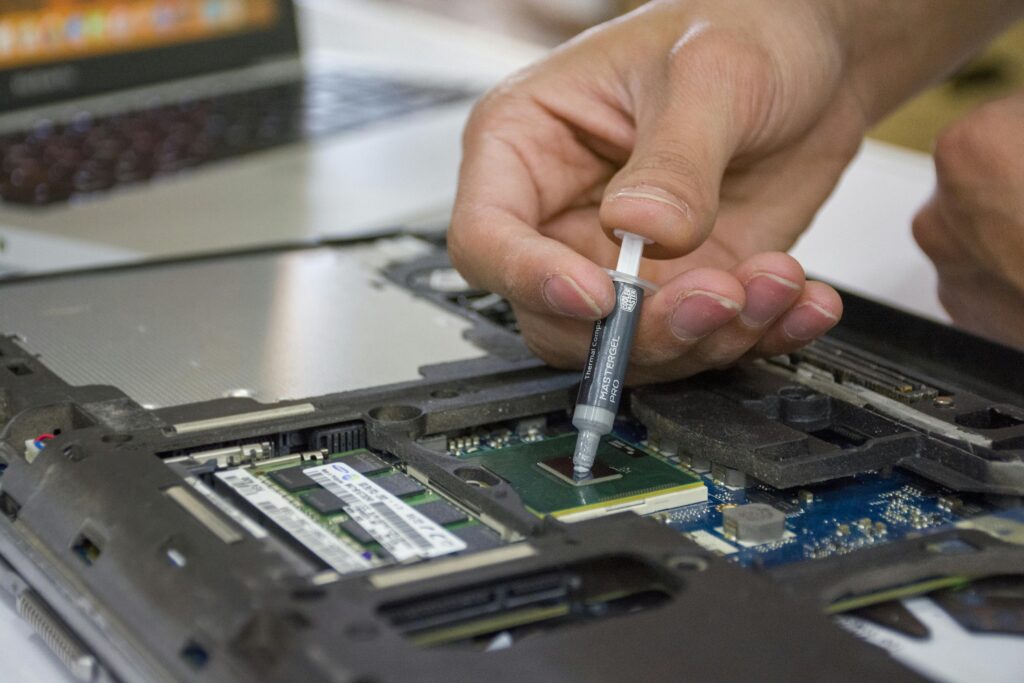
- Inappropriate RAM installation
It is also a common mistake that beginners make when they install RAM incorrectly. You have to put those RAM sticks in specific slots for ideal performance in the motherboard (dual-channel mode). You can see the motherboard manual if you get confused.

- Motherboard standoffs
Many people forget about motherboard standoffs, which are tiny screws that prevent the motherboard from directly touching the case. So if you skip this step, it can lead to a short circuit as well as damage to your components.
- Cheap power supply
The power supply is like the fuel of your PC. Always choose a reliable power supply that ensures your system has enough wattage. Don’t forget to check certifications like 80 Plus Bronze or higher to ensure efficiency.
- Cable management
Poor cable management not only looks bad but also decreases airflow, which can cause overheating problems. You can find cable ties online. Nowadays, some modern cases come with cable channels. So investing in cable ties or something to organize cables would help you a lot.
- Skipping BIOS update
Your hardware communicates perfectly just because of the motherboard’s BIOS software. So if anyone ignores it, it can lead to some compatibility issues. While you are done assembling your PC, just check the manufacturer’s website to look for the latest BIOS version and follow the instructions properly.
- Overlooking static electricity precautions
Sometimes static electricity can damage sensitive components. Make sure you aren’t building your PC on carpets or other static-prone surfaces.
So, these are the top mistakes that beginners primarily make while building their first PC.
Bonus Tips for a Smoother PC Building Experience
- You can test your core components before final assembly.
- Keep your manuals by your side.
- Don’t forget to double-check everything.
Conclusion
Building your PC on your own can be a great experience. Just take your time, and you will end up building a machine that is not only functional but also a source of joy. So gear up, stay patient, and enjoy the whole process of building your dream PC.