
Introduction
While buying a laptop or building a custom PC, we choose all the major components, like processor, RAM, and GPU, wisely, but some of us might have less interest in choosing the right storage for our system. To extract the best performance from your system, you need to choose the right storage.
There are two types of storage: HDD (hard disk drive) and SSD (solid-state drive). Both of them have pros and cons.
So, in this article, I will explain all the things and help you to take the right decision. “Which one should you buy?”? By the end of this article, you will know why SSDs outperform HDDs.
Let’s understand the basics.
What is an HDD?

HDD is a data storage device that stores operating systems, files, software, and more. It’s known for its affordability and has large storage capabilities.
Let’s familiarize ourselves with some of the components of HDD.
Platters
It is the core component of an HDD that is basically made of glass or aluminum, and it is coated with magnetic material on the outside. So, the storage depends on the size of platters. Larger size allows larger storage capacities.For desktops, the diameter of a platter is 3.5 inches, and for laptops, it’s 2.5 inches.
Read/Write heads
It is one of the critical components of an HDD, whose work is to read data and write data to the platters. So, these heads work with magnetic principles. Read heads find out magnetized data, and write heads adjust the magnetic material on the platter’s surface.
What is an SSD?
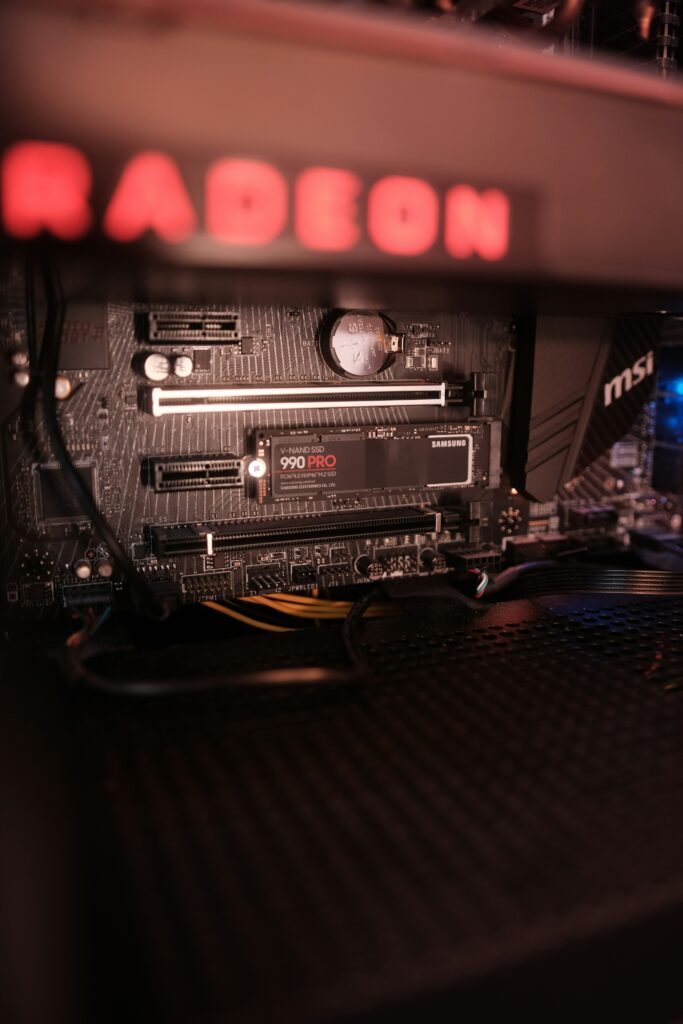
SSD is also a data storage device that is basically using flash memory instead of traditional mechanical components of HDD. It is much faster and more efficient than an HDD. HDD reads and writes data through spinning platters.On the other hand, an SSD has no moving parts, and that’s why it’s more popular in modern times for faster data access. SSD uses NAND flash memory, and this flash memory ensures faster data access.
SSD vs. HDD: Understanding the key differences

Speed
So, the read and write speeds are very different between SSDs and HDDs. SSDs provide much more read speed, like 500MB/s to 7000MB/s, especially in NVMe SSDs, and write speeds are 500MB/s to 5000MB/s.
On the other hand, HDD offers a read speed of 80 MB/s and 160 MB/s, and write speed is around 80 MB/s to 160 MB/s. This happens just because of mechanical spins that are responsible for slower read and write speeds of HDDs.
Boot Time
The differences in boot time between SSDs and HDDs are also noticeable. With an SSD, boot times of systems are insanely fast, which is around 10 to 30 seconds, and this time also depends on the system’s components and drives.
HDD boot times are also in the range of like 30 seconds.
All the applications are also run faster in SSD compared to HDD.
Power Efficiency
When it comes to power efficiency, SSD is the clear winner over HDD. There are a lot of factors for why SSD is more efficient nowadays.
SSD has no moving parts like HDD, and SSD uses a lot less power than HDD. SSD generally uses 2-5 watts during an operation. On the other hand, an HDD uses 6-15 watts.
So, I can surely tell you guys SSD is more power efficient and eco-friendly than HDD.
Noise and Heat Production
As I told you earlier, without having any kind of moving parts SSD is more silent than traditional HDD. HDD’s spinning platters produce some kind of whirring sound.
Let’s talk about heat production between these two storage devices.
You guys already know that SSD uses NAND flash memory for faster data transferring, and it produces very low heat even in heavy tasks, and that makes SSD an ideal option for laptops or any other devices. HDD consumes more power due to spinning platters and read/write heads for relentlessly spinning.
Storage Capacity
For storage capacity and price tag, both storage devices have pros and cons. HDDs are more affordable than SSDs. HDD offers a bulky storage with a range of 500GB to 20TB depending on the consumer’s needs. It is ideal for storing larger files like videos, photos, and backups.
On the other hand, SSDs come with small storage options, which are around 128GB to 4TB.
The Performance
HDD is a traditional mechanical storage device that completely depends on the spinning platters. Basically, data is spread all over the platters, and then it locates the data. This is why it takes quite a long time to boot a system, like 30-90 seconds in different OS.
Without having any moving parts, SSD delivers an amazingly faster data access through flash cells. It takes 10-20 seconds to boot a system depending on the OS.It can boot much faster in some lightweight OS.
SSD Performance in Gaming, Video Editing, and Multitasking
Gaming
Having faster read/write speed, SSD enhances gaming experiences with faster load times. Game installation and detailing get better with an SSD. Real-world games like Cyberpunk 2077 or The Witcher 3 run seamlessly with SSD.

Video editing
We all know that video editing needs a lot of storage. With an SSD, copying and pasting files gets faster. Importing footage to applications like Adobe Premiere Pro or DaVinci Resolve is also very quick, as well as SSD speed up rendering through faster access of temporary files.
Multitasking
People who run multiple programs simultaneously should go with SSDs because application loading times get faster and smoother. It also enhances the responsiveness and the total workflow.
Now let’s talk about “The Right SSD for Your Needs. “

SSD differs from user to user. We will talk about NVMe SSDs, SATA SSDs, and PCIe SSDs.
NVMe SSDs: It is amazingly fast, offering speeds from 2000MB/s to 7000MB/s depending on the PCIe version (e.g., PCIe 3.0 or 4.0). It is best for video editing, gaming, professional work, or high-speed data transfers. It comes with M.2 form factors.
SATA SSDs: It is quite slower than the NVMe SSDs and provides speeds around 500/550 MB/s. It is commonly used for general uses for its budget-friendly option.
PCIe SSDs: It is similar to NVMe SSDs, and we have to connect it directly to our motherboard. Make sure you have a free PCIe slot for it. It offers a high speed ranging from 2000 MB/s to 7000 MB/s. It is ideal for high-end setups, servers, or for the enthusiasts.
Now, I think you already chose the right SSD for you. So let’s move to storage capacity.
For basic users, like browsing or office work, 256GB can be a great deal.
For gaming, 512GB to 1TB is the right solution. 1TB gives you enough room for more modern games.
For video editing, choose 1TB to 2TB for enough room for high-quality footage like 4K or 8K. This amount of storage also improves workflow between professional applications.
After all, aim your budget for storage.
For entry-level SSDs, prices are like $25-$50 (for the 256GB variant) and $60-$80 (for the 512GB). In this price range, some brands offer a good deal, like Kingston A400 and Crucial BX500.
For mid-range performance with gaming, you can get the 512GB variant for $60-$100, and for 1TB it is around $150. In this price range, some popular models are the Crucial MX500 and the Samsung 870 EVO (SATA).
For professional work or heavy editing, the budget should be increased. You can get some high-end SSDs within $120-$200 (for 1TB) and $300-$350 (for 2TB). Samsung 980 Pro (PCIe 4.0 NVMe) and Seagate FireCuda 530 (NVMe) for high-end performance. (PIC 5)

Conclusion
After all the explanation, we can say SSD offers faster data accessing compared to HDD. For every type of user, storage is an important section, and it should be chosen wisely. Spend some time understanding your needs and how fast you want to access files.